11. Quiz: JOIN Questions Part I
Question Mania
Now that you have been introduced to JOINs, let's practice to build your skills and comfort with this new tool. Below I have provided the ERD and a bunch of questions. The solutions for the questions can be found on the next concept for you to check your answers or just in case you get stuck!
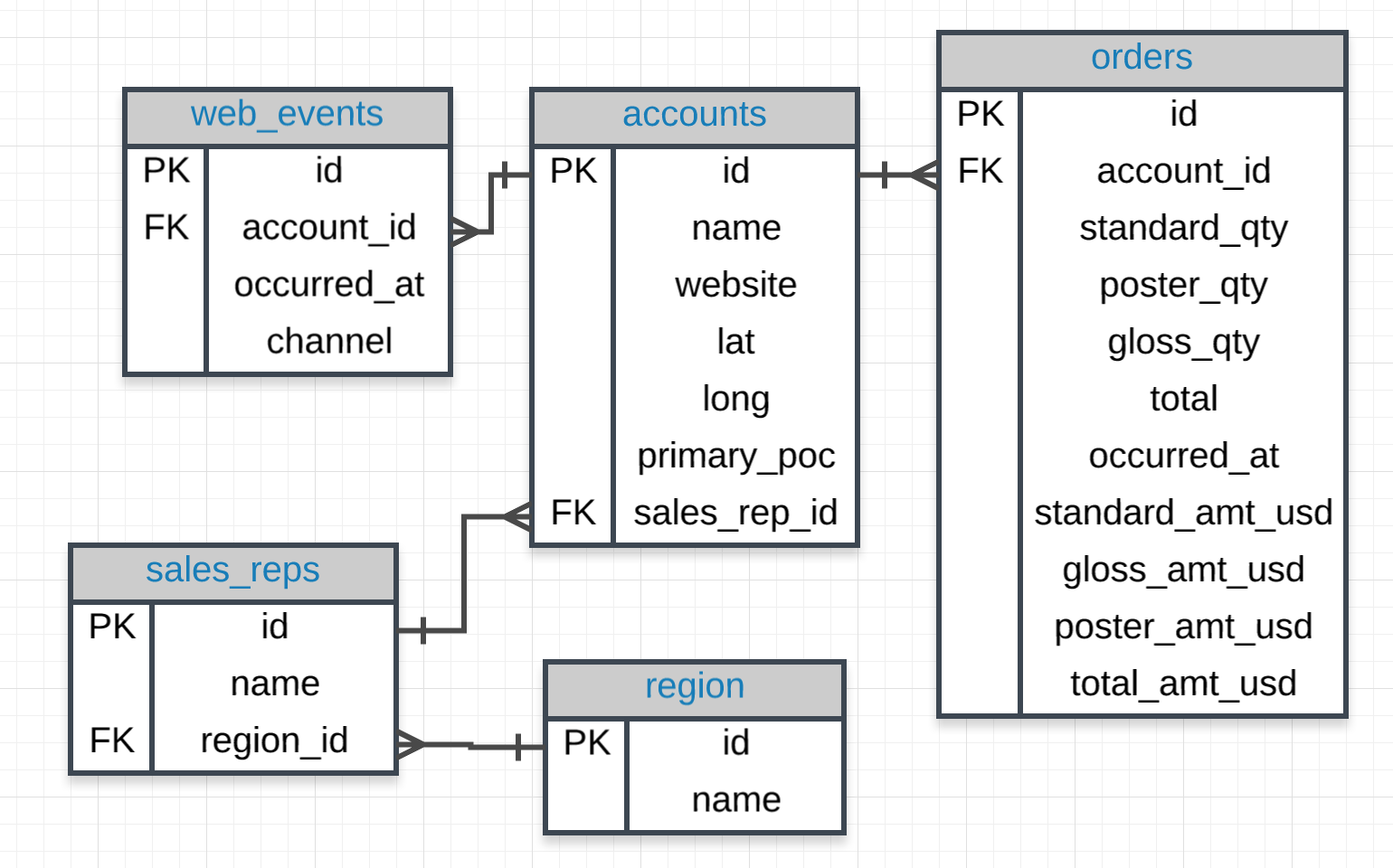
I recommend testing your queries with the environment below, and then saving them to a file. Then compare your file to my solutions on the next concept!
Questions
- Provide a table for all web_events associated with account name of
Walmart. There should be three columns. Be sure to include theprimary_poc, time of the event, and thechannelfor each event. Additionally, you might choose to add a fourth column to assure onlyWalmartevents were chosen. - Provide a table that provides the region for each sales_rep along with their associated accounts. Your final table should include three columns: the region name, the sales rep name, and the account name. Sort the accounts alphabetically (A-Z) according to account name.
- Provide the name for each region for every order, as well as the account name and the unit price they paid (total_amt_usd/total) for the order. Your final table should have 3 columns: region name, account name, and unit price. A few accounts have 0 for total, so I divided by (total + 0.01) to assure not dividing by zero.
Code
If you need a code on the https://github.com/udacity.
SOLUTION:
- The **ON** statement **should** always occur with the foreign key being equal to the primary key.
- **JOIN** statements allow us to pull data from multiple tables in a **SQL** database.
- You can use all of the commands we saw in the first lesson along with **JOIN** statements.
SOLUTION:
- Aliasing is common to shorten table names when we start **JOIN**ing multiple tables together.